http://www.facebook.com/morphologica
To do this, you only need to have 25 fans (it used to be 100).
 Crayola Rainbow Bunnies by MoontsyAndFloontsy
Crayola Rainbow Bunnies by MoontsyAndFloontsyInstructions:
Go to http://www.facebook.com/username but be careful with this next bit- you want to set a username for your page and not for your personal facebook profile, and this can't be changed once you've set it. There should be an option towards the bottom of the info that allows you to choose to set a username for your page.
Now you'll have an address for your fan page that looks more professional and is easier to share!



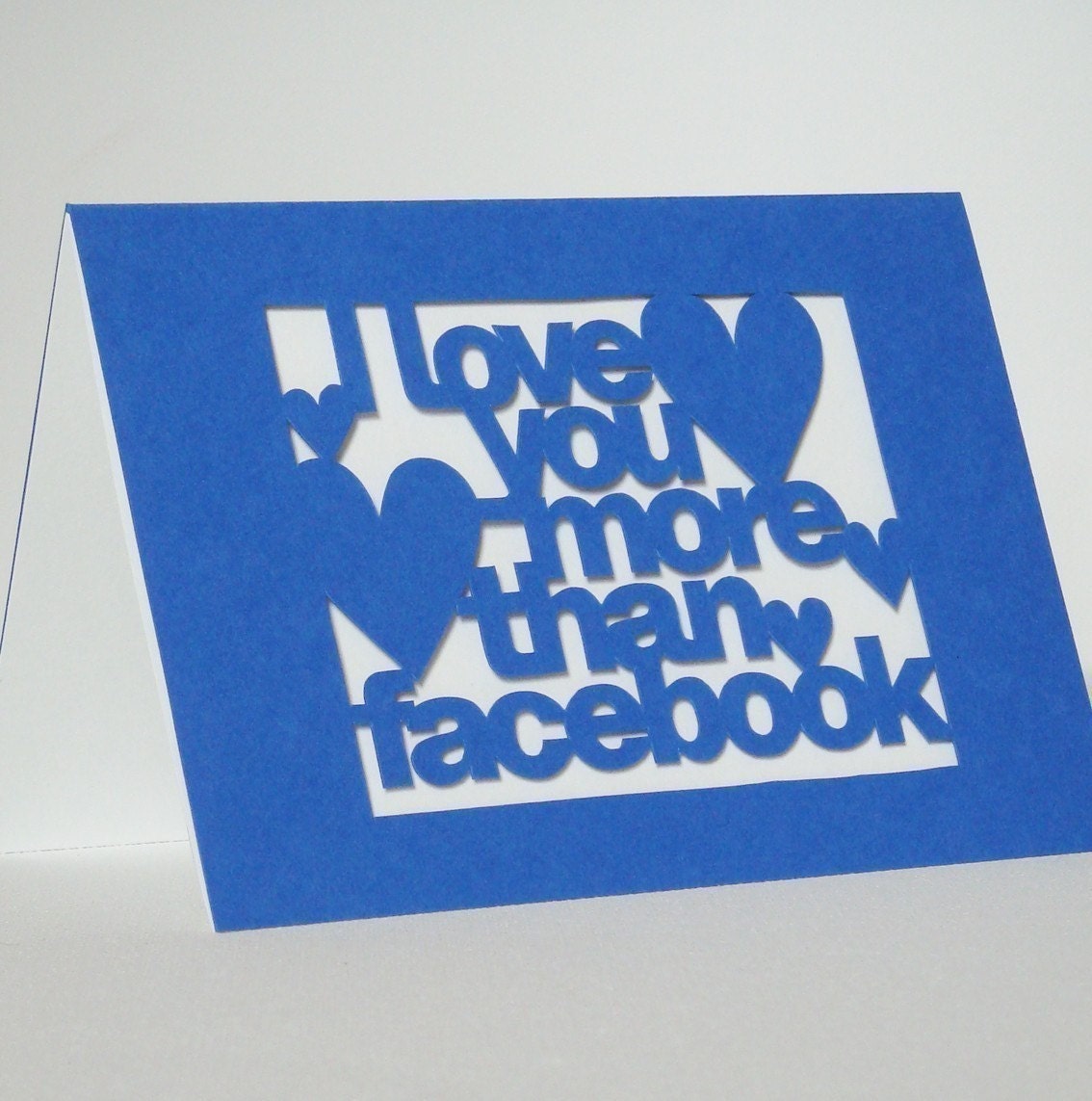
Nic, I think I love you!!! I can't tell you how much that dumb address annoyed me. Now I amd at peace with facebook :)
ReplyDeleteHahaha :) Glad I could help! ;)
ReplyDeleteYou rock!! THANK YOU! By the way love your work!
ReplyDeleteyeah, I did this a few months ago and unfortunately got mine stuck to my persoanl page. Just be very careful. Oh well. Messy address it is.
ReplyDeleteGreat tip! Many Etsy sellers who mention their Facebook fan page in their shop announcement can now save some extra space and avoid all of those jumbled numbers.
ReplyDeleteThanks Nicky, I tried to do this a while ago, but only managed to change it to artist.to.artnomadix which didn't really say facebook...Now I have to correct one.
ReplyDeleteawesome. thanks SO much... i had been wanting to fix that for a while now!
ReplyDelete